Filling in the eTA form
Applying for an eTA travel authorisation for Canada is relatively simple. An application form can be used to do this. This digital form can be filled in and submitted entirely online. Filling in the form takes about five minutes. Make sure you have your passport ready.
What is an eTA form?
The eTA form is a digital form with which you can apply for a travel authorisation for Canada. Applying for an eTA is mandatory for all travellers going to Canada by plane. A requirement is that you possess a British passport and meet the other requirements for the eTA Canada.
Before you fill in the form
It is possible to use a single eTA form to apply for an eTA Canada for multiple travellers. Make sure you have the following information of all travellers whom you wish to apply an eTA for:
- The information from the passport of the traveller(s)
- The address information of the employer of the traveller(s)
- Knowledge of any possible illnesses and/or addiction of the traveller(s)
- Knowledge of any possible criminal history of the traveller(s)
Navigate to the form
The form can be opened by pressing the button below.
This will take you to the Canada page on e-Visa.co.uk. In the screen below, fill in your arrival date and e-mail address and press the green button “Apply now”.
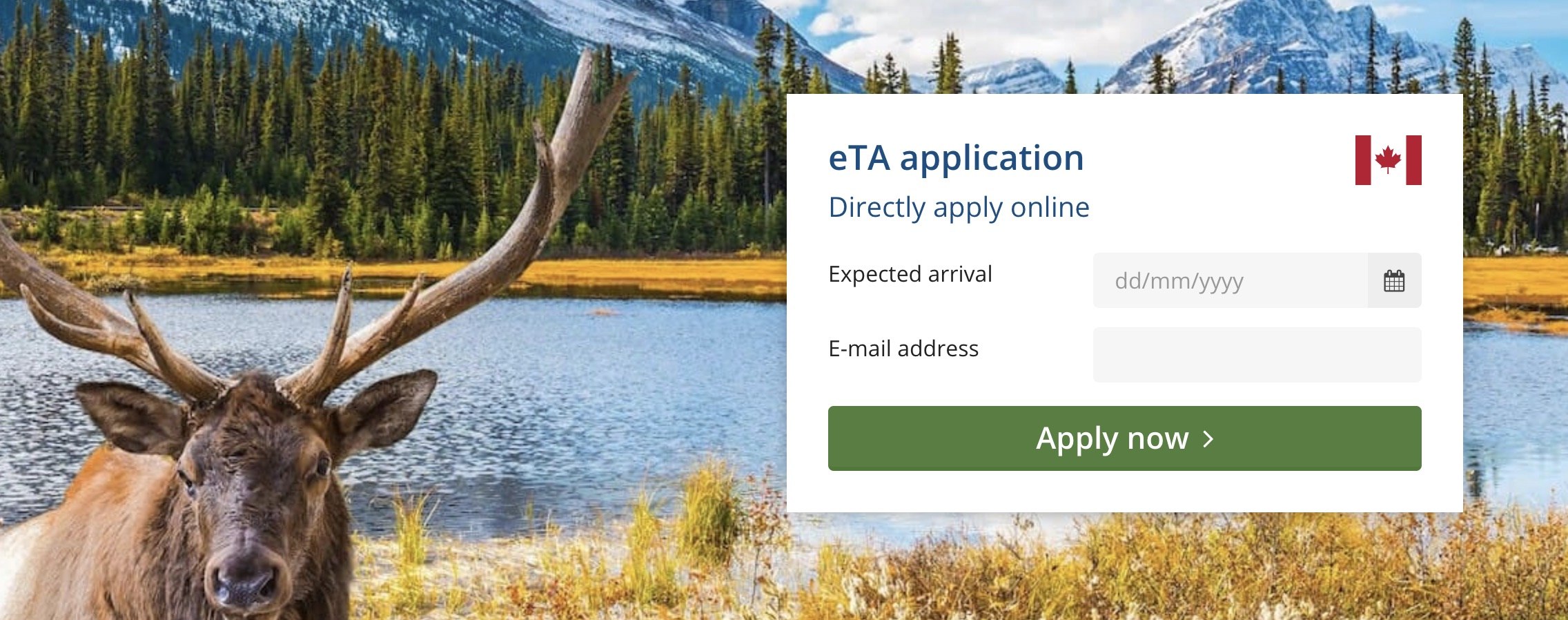
Step 1: Contact information applicant
The first step in filling out an eTA form consists of filling in the information of the applicant. This only concerns general contact information. The applicant is not required to travel along to Canada, it is possible to submit an application on behalf of someone else (or multiple people at once with a single eTA form).
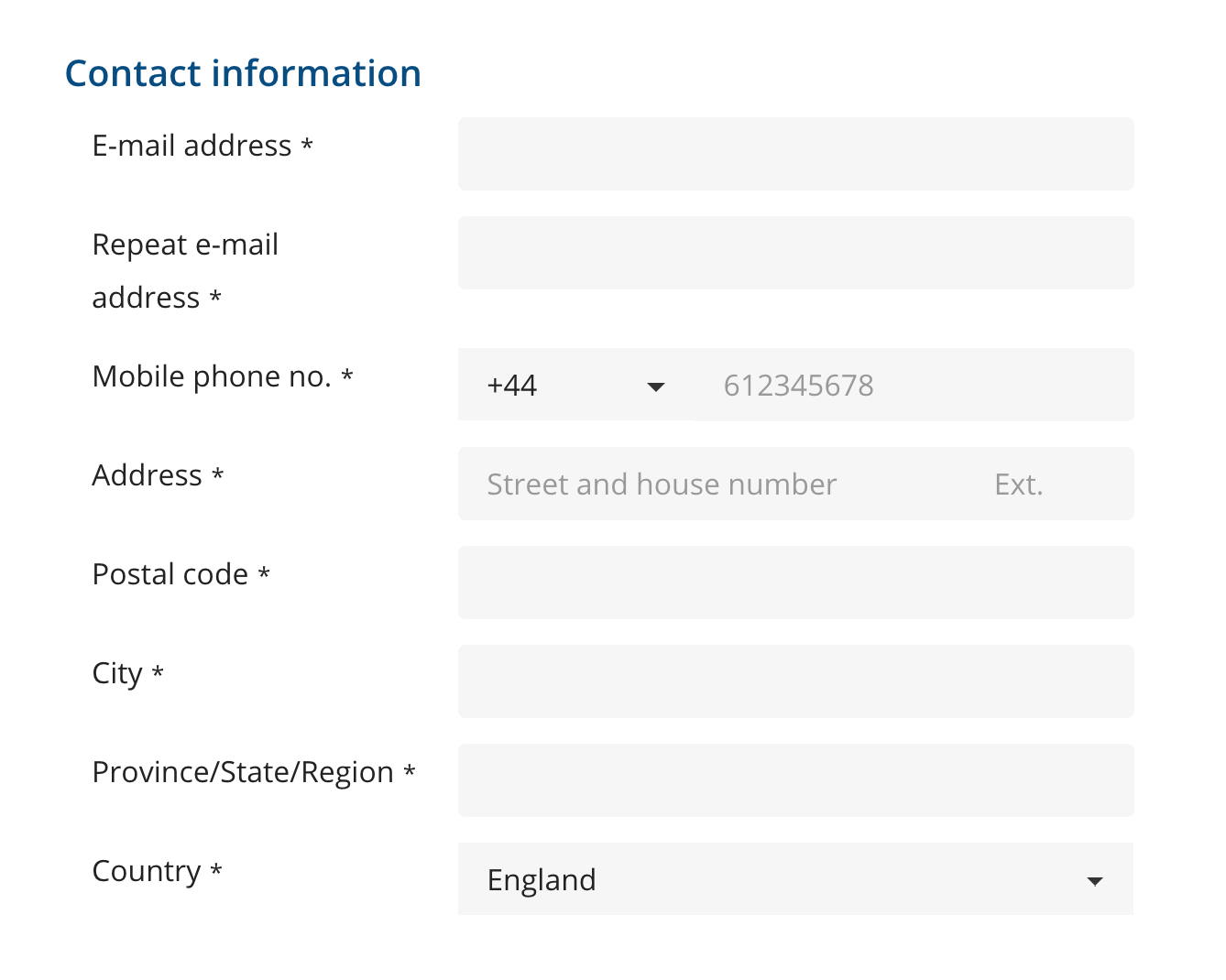
Step 2: Passport information traveller
The second part of the eTA form asks for the passport information of the (first) traveller. This can be a different person than the applicant. All information which is asked for in this part of the eTA form can be found in the passport of the traveller.
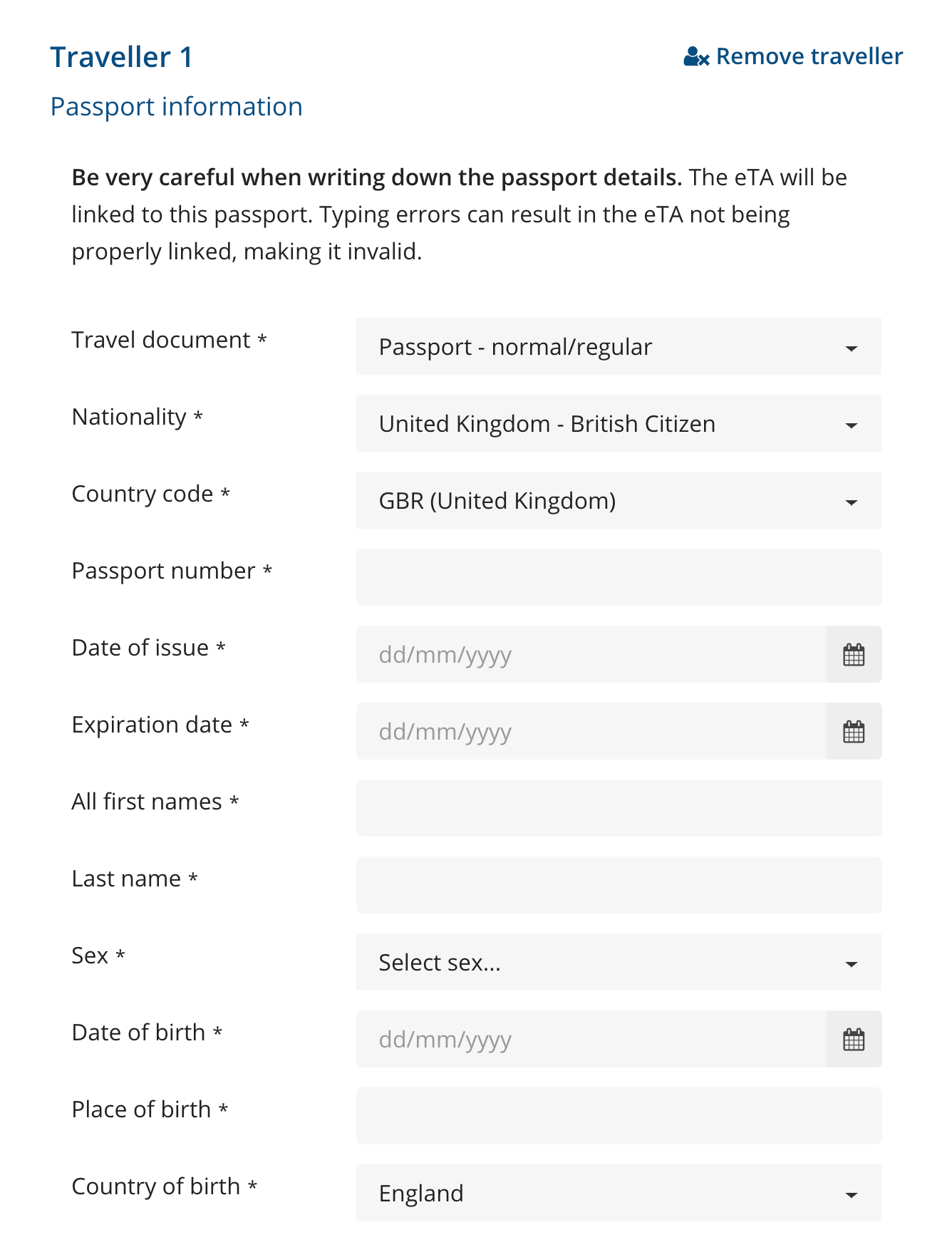
Step 3: General information traveller
Aside from the traveller's passport information, the eTA form also asks about the traveller's marital status, if they possess a second nationality, or if the traveller possesses a visa or a work/study permit for Canada.
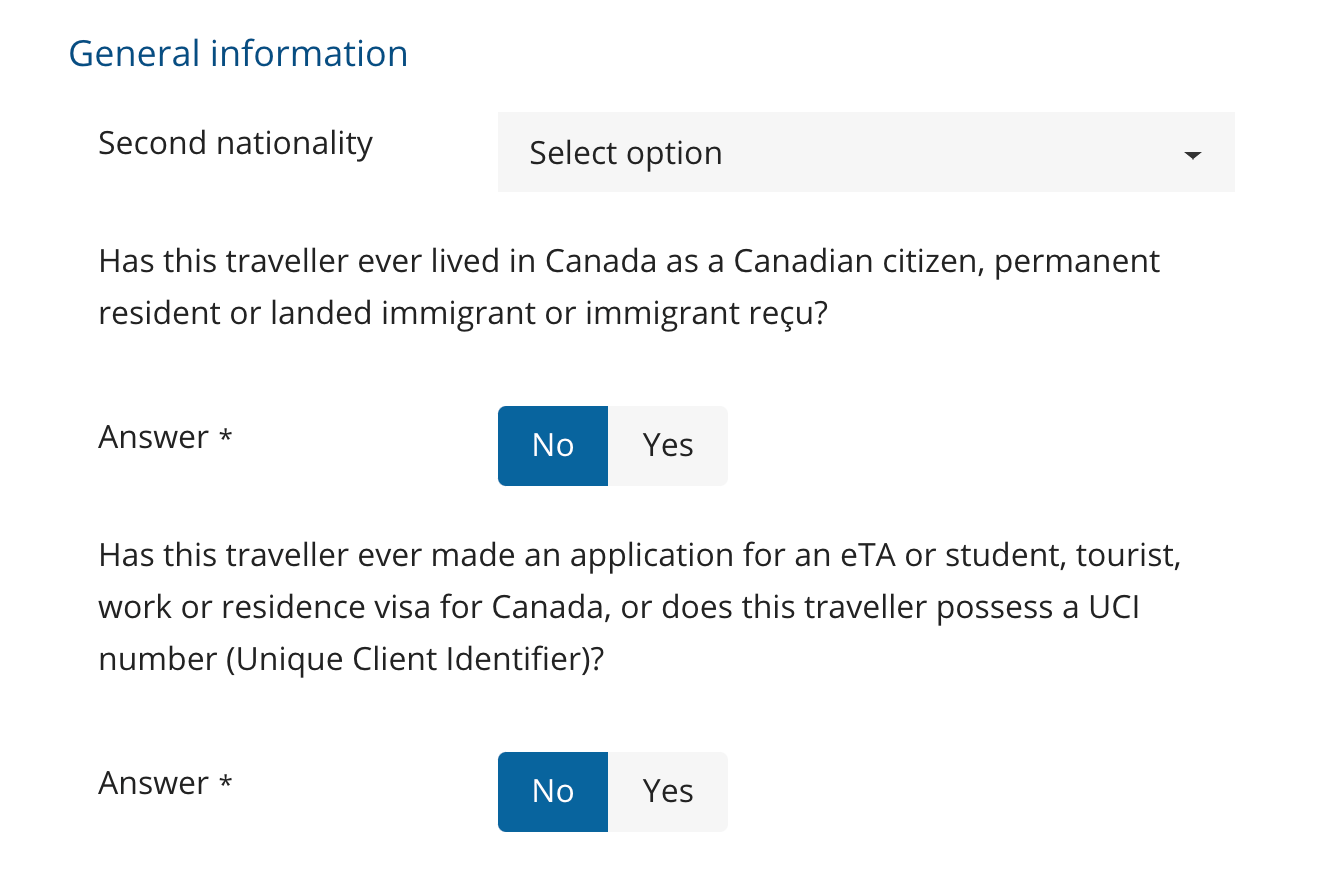
Step 4: Employer information
Next, the traveller's profession needs to be selected (or the profession in the list that most resembles it). The name and location of the employer also need to be filled in on the form. Finally, the traveller is asked in what year they began working for this employer. Is this traveller currently unemployed? You can also fill in that you are a housemother, housefather, student, retired, or unemployed.
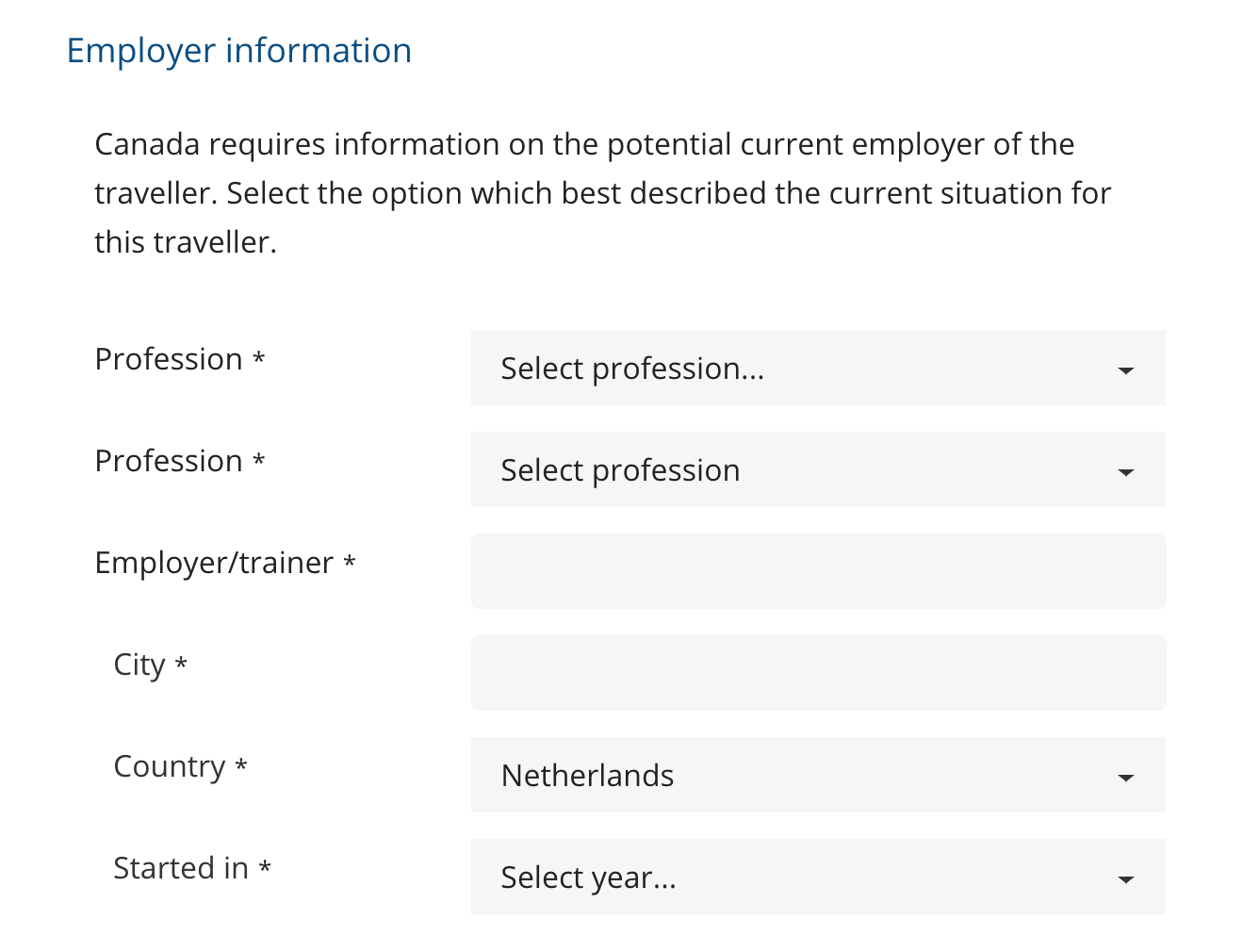
Step 5: Background questions
The final step of the form is filling out a few background questions (yes/no). The form asks if an eTA application or visa application has been denied for this traveller before, if the traveller has a criminal record, if they have or have ever had transmittable diseases, if they are addicted to narcotics, and if the traveller has psychological problems.
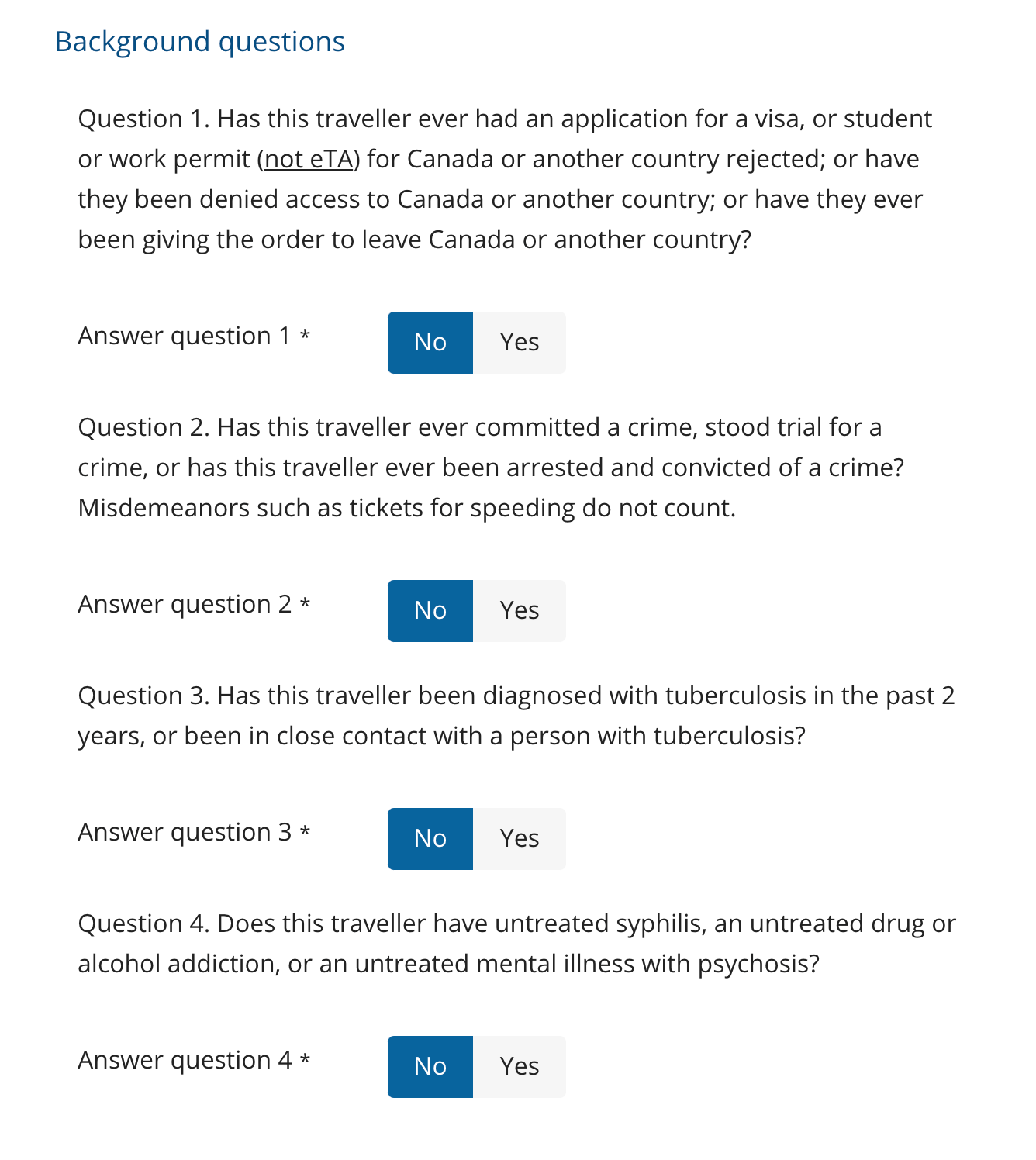
Applying for multiple people at once
It is possible to use one form to apply for an eTA for multiple travellers at once. To do this, the button “Add traveller” can be clicked at the bottom of the form. The form is then extended, generating new input fields to repeat steps 2 to 5 for any additional travellers.
After filling in
Did you already fill in the eTA form? Then you are first asked to double check the form for any mistakes. A number of automated checks are performed on the information filled in by you. An example of this is the passport check; British passport numbers are only made up of digits. If you accidentally filled in a letter, you will be notified of this mistake so you can correct it right away. After checking the eTA form, payment can be made and the application will be processed.
Granting and “eTA number” or “J number”
Right after the application is approved, the applicant will receive an e-mail containing a link to the status page of the eTA. Here, you can also download a pdf file in which the approval is confirmed in writing. In theory, printing it is not necessary. However, airlines might sometimes ask for the “J number” or eTA number, for example if the eTA form was submitted at the last moment through the urgent procedure. In most cases, however, the airline can tell by the traveller's passport whether they possess a valid eTA.



